The Complete SEO Guide for Beginners
- Silvia Gituto

- Sep 25, 2023
- 13 min read
Updated: Apr 24, 2024
SEO is an effective, essential and ever-evolving marketing strategy. It may sound complex, and as a business owner you may be lost at where to start, learning exactly what it is and how to begin your SEO journey.
In this SEO guide for beginners, let's start by understanding the main SEO basics and why they are important.
What is SEO and Why is it Important?
SEO stands for Search Engine Optimisation. It might sound like it leans more on the search engine side of things, but the concept of SEO is as much about people as it is about search engines.
Its foundation lies in understanding what people are searching for online. What answers are they seeking? Which words are they using?
Answering these SEO basic questions informs your strategy, helping you get found by people searching for what you offer as a solution to their problems.
The flip side of the coin is delivering this content so that crawlers can easily find, understand, and present to searchers online.
Done well, these two aspects work in tandem to increase both the quality and quantity of website traffic, visibility and ranking on search engine results pages (SERPs) and brand exposure.
The benefits of SEO are game-changing. With proper SEO implementation, you can approach your target audience at different stages of the sales funnel, boost your online presence to reach more potential customers, and generate organic traffic that translates to revenue. If you're a small business owner, this can give you a huge competitive advantage.
What are the 3 Types of SEO?
Let's start with some basics of SEO. Google's algorithm considers three factors to rank your website: on-page, off-page, and technical SEO. Each plays a vital role in optimising your website and its content to improve visibility and search ranking.
Here are the types of SEO and their functionality:
On-Page SEO: Optimising individual web pages
Off-Page SEO: Building authoritative backlinks or outbound links
Technical SEO: Improving website structure, speed, mobile-friendliness, and other technical factors that affect search engine rankings.
Let's take a deeper look at each of the types of SEO.
SEO for Beginners: On-Page SEO Basics
On-page SEO or on-site SEO is the process of optimising parts of your web page content for search engines and users so that it ranks in SERPs and brings organic search traffic to your site. It’s done by optimising various front-end and back-end components of your site.
The main on-page elements include HTML elements, content elements and site architecture elements.
HTML elements
HTML elements refer to the elements in your source code.
They include:
Title tags
Title tags or page titles are a very important SEO element. They inform users and search engines what they’ll find on that page. Title tags should be less than 60 characters and contain your main keyword, secondary keyword and brand name.
Tip: You can use Moz’s preview tool to see how your title will appear in SERPs.
Meta descriptions
A meta description is a short page description, usually 160 characters or fewer, that appears under the page title. It is a summary of your webpage that tells people what to expect when they visit a page. It should be catchy, have your keyword and encourage people to click on your page.
Headers
Headers, also known as body tags, refer to the HTML element <h1>, <h2>, <h3>, and so on.
They organise your content for search engines and readers. Headers also provide a hierarchy for your content, telling search engines which part of your content is most important and relevant.
Alt text
Alt text is SEO for your images that tell search engines what your images are about. Always optimise alt text for humans first, then crawlers. Ensure that you follow Google’s image best practices and include relevant keywords where applicable. Make alt text as descriptive, specific and contextually relevant to the broader page content as possible while keeping it shorter than 125 characters.
Content elements
Content elements refer to any content and copy on your site created with the goal of attracting search engine traffic. It is the cornerstone of on-page SEO.
Content elements include:
Web copy
Your content should be informative, engaging and relevant and should tell both readers and search engines what your website is about. It should also follow Google's framework of experience, expertise, authoritativeness, and trustworthiness (E-E–A-T), used to assess the quality of web pages. Relevant content is key here!
Great content also considers a customer's stage in the buyer's journey as well as search intent to inform which keywords to use and what types of content to create. The main purpose of content should be to solve your audience's problems.
Keywords
Keyword research is a fundamental technique in SEO. It entails identifying and selecting the most effective and relevant words or phrases when people enter a search query for products, information or services on search engines like Google.
Nailing keyword research means understanding user intent. User intent refers to the terminology and language that your target audience uses when searching online for the solutions your business offers.
Identifying target keywords helps you optimise your site's content to match the users' search intent and to provide a positive user experience, ultimately improving your website's visibility in search engine results pages (SERPs), and driving organic traffic to your site.
There are three key metrics you should consider when doing keyword research:
Search Volume
The search volume metric refers to how many times per month, on average, a keyword is searched online. The higher the volume, the more it appears in searches, and the more competitive it is to rank for.
Relevance
Ranking on the first page for a keyword is great, but if it’s keywords that nobody ever searches for, it’ll not bring traffic to your site. If you have a restaurant, for example, you don’t want to be found by people searching for car repair services.
Relevance in keyword research ensures that you appear in the SERPs when people search for the products or services you offer.
Difficulty
Keyword Difficulty (KD) is a metric used to evaluate how difficult it is to rank for a specific term in organic search results. It’s based on different factors, including page authority, domain authority and content quality. Don't be discouraged by the high scores, though! You may want to prioritise long-tail keywords to start (3-4 words or more) as short-tail keywords often have higher competition.
Site architecture elements
Site architecture elements refer to the planning and design of a site's information architecture (IA). It provides structure and improves usability, making a site easy to navigate. In short, it means organising content in a logical way so that users can find related content with ease. It can also help search engines easily crawl the pages and their content.
These elements include:
Internal links
Internal links are links to other helpful pages within your site. Internal linking is done using hyperlinks that send search engines and readers to other pages on your site containing helpful information related to what they are currently reading.
URLs
Uniform Resource Locators (URLs) are what browsers use to retrieve any published resource on the web. Simply put, it is the address of a given unique resource on the Web. They are important for keeping your site hierarchy consistent when creating blog posts, subpages and other types of internal pages.
URLs should be short and simply digestible for both search engines and readers.
Tip: Separate words in the URL using dashes and avoid numbers or dates.
SEO for Beginners: Off-Page SEO Basics
Off-page SEO refers to SEO tactics applied outside of your website to improve its rankings in SERPs. It aims at getting users and search engines to see your site as authoritative and trustworthy.
Off-page SEO includes:
Link building
Link building is where you get other websites to link to pages on your site. These links are called backlinks or outbound links.
Backlinks from high-authority sites make a page seem authoritative to search engines because they act like recommendations from those sites. This helps your page rank higher on SERPs.
When acquiring backlinks, there are a few things you should consider:
Domain Authority
Domain authority (DA) is a measurement of a website or webpage’s overall quality. It ranges from 1 to 100 and is heavily based on how many high-quality sites link back to it.
It’s best to select links from high-authority websites because they are more valuable and can help you rank higher in SERPs.
Links from sites with a low DA probably won’t be as valuable, but won’t hurt your SEO efforts.
Spam Score
Spam score represents how search engines perceive a website as spammy due to a wide variety of potential signals ranging from content concerns to low authority metrics. Linking to sites with a high spam score can hurt your ranking and visibility.
Tip: Use Website SEO Checker tool for free to check DA and Spam score.
Guest posting
Guest posting is a link building technique that involves writing a piece of content and publishing it on another website. That website then links back to yours.
It is a popular method for building high-quality inbound links because it puts your content on other high-authority sites and gets your brand in front of a broader audience than that on your website. It also signals to search engines that you’re an expert in your industry.
Sites can either give you a follow link or a nofollow link. Generally speaking, a followed link is better as a nofollow link has a unique code that tells search engines that the linking website doesn't necessarily endorse the site it is linking to.
Social media marketing
Whereas social media isn’t a direct ranking factor, it's a great way to get more eyeballs on your piece of content. When you share your content on social media and people share it, you can get more links for that specific piece of content.
Google Business Profile (GBP)
A Google Business Profile is a key off-page SEO tactic because it occurs outside of your website. It’s a free business listing tool you can use to influence how your business shows up in search results.
Optimising your Google Business Profile is a critical local SEO ranking factor that can increase your site’s visibility in high-value positions on SERPs.
Online reviews
Reviews are among the most important factors search engines like Google consider when evaluating your site’s E-E-A-T. They act like a vote of confidence that helps others trust your business.
Google recommends that you reply to all reviews, good or bad. This shows that you value your customers’ feedback.
You should also encourage customers to leave product reviews on platforms like Yelp and Trustpilot. This earns your site a direct backlink to these sites.
SEO for Beginners: Technical SEO Basics
Technical SEO is important in website visibility and ranking on search engine results pages (SERPs). Even with quality content and backlinks, neglecting technical SEO can hinder your website from reaching your potential audience effectively.
Applying the best technical SEO techniques as outlined in this SEO guide for beginners can impact your website’s performance and user experience.
Technical SEO health means that your website pages can be crawled and indexed. When this doesn’t happen, your site will struggle to rank.
Here are technical SEO practices vital for your website to perform optimally:
Checking crawling and indexing issues
The first thing you need to do to track your website’s technical SEO health effectively is to connect your website to Google Search Console. This free tool will help you identify crawling and indexing, performance, security, structured data, mobile usability, XML sitemaps and URL inspection issues.
Using Google Search Console, check if your website has issues preventing your key pages from being crawled and indexed.
To do this, under “indexing,” click on “pages” to see the total number of pages that have not been indexed.
Tip: Pay close attention to the pages that are yet to be indexed and understand the reason behind it.
Additionally, you can inspect any URL on your website for crawling and indexing issues by clicking “URL inspection” and inputting your URL in the search bar.
This is the result Google Search Console will give you if Google crawled and indexed the URL.
Enhancing page speed
Both users and search engines hate slow websites. They negatively impact SEO performance, causing a high bounce rate, poor dwell time and low conversion rate.
Today, website speed is a ranking factor used by Google in its algorithm. Search engines always prioritise websites with faster loading times to enhance user satisfaction.
You can use tools like GTmetrix and Page Speed Insights to check your website’s loading speed.
You must understand the exact issues leading to the slow website speed and the opportunities to improve it.
Ensuring mobile-friendliness
Website mobile friendliness is a crucial ranking metric on Google. Research shows that mobile accounts for about half of the web traffic worldwide, and this is why it’s essential to optimise for mobile-friendliness as part of your SEO strategy.
Use Google Lighthouse to see how your website appears to mobile users, along with page load times, performance, accessibility, and more factors. Don't forget to check the design of the mobile version of your website as it won't look the same as the desktop version in your website editor.
Tip: Always make sure to use a responsive website design. This means the website layout and elements adapt and respond smoothly to different screen sizes.
Setting up HTTPS
HTTPS has been a major ranking factor since 2014. Therefore, you need to ensure your website is secure and operates with an https:// domain rather than http://. You should obtain an SSL certificate to enable HTTPS.
Run a check to see whether your website runs on a secure website version (https). If your website sits on an HTTP version, engage a developer to help you migrate it to the HTTPS version.
Understanding header responses
Have you ever browsed through the website and a 4xx or a 5xx error was returned? Something that looks like the screenshot below.
These errors are known as header responses. They include 4xx, 5xx errors and 3xx redirects. This sounds too technical, but it plays a vital role in SEO. Having well-maintained 301 redirects ensures that you maintain link equity when a URL is changed to prevent losing traffic and authority.
You should also handle 404 errors properly to maintain a seamless user experience and avoid negative SEO implications. Understanding header responses will help you achieve smooth navigation for search engine bots and users.
Handling redirects effectively
Sometimes, you may want to rename your web pages. Redirecting them to the new URLs would be best to avoid broken links. Handling this wrongly can lead to critical SEO repercussions like loss of rankings and poor user experience.
Use 301 redirects for permanent URL changes and 302 redirects for temporary redirects. This will help avoid 404 errors that affect user experience and hinder SEO efforts.
Avoiding duplicate content
Search engines aim to provide accurate and relevant information to users. Having duplicate content on your website must be clarified for search engines because it dilutes your website's authority. To fix this, you need to utilise canonical tags to specify the preferred version of a page when you have duplicate content across multiple pages.
Also, you can use 301 or 302 redirects to consolidate similar content under a single URL to ensure search engines prioritise the correct URL.
Utilising Robots.txt, Meta Noindex and Meta Nofollow tags
Understanding Robots.txt, Meta Noindex and Meta Nofollow tag directives will help you control indexation and crawling.
Robots.txt helps you guide search engine crawlers to know which pages to crawl or exclude. When you implement the meta noindex directive on specific pages, you prevent them from being indexed, while adding a meta nofollow tag to your URL prevents search engines from following the URL.
Tracking and Measuring SEO Results
Your SEO efforts are not defined by only implementing your SEO strategy. It’s also defined by the impact of your online presence. This crucial step guides your journey to increased visibility and growth.
Keywords are the foundation of your SEO strategy. Therefore, you need to track their rankings and gain insights into your website’s performance in the search results. Use Google Search Console and third-party tools like Ahrefs and SemRush to monitor keyword rankings and fluctuations over time.
So, how can you go about measuring SEO success?
Here are the metrics you can track regularly to know your progress:
Organic Traffic
It would be best to have a deeper understanding of user behaviour. Google Analytics is a perfect tool to check for information about your website visitors like sources of organic traffic, bounce rate and session durations.
This data will help you identify trends, recognize pages with high engagement and make informed decisions to enhance user experience and improve content quality.
Conversion Rate
Increased traffic is a promising outcome of successful SEO, but converting traffic into leads and customers should be your ultimate goal. Use Google Analytics to track conversions by tracking specific actions like downloads, purchases or form submissions. This will help you gauge the tangible impact of your SEO efforts.
Blog Post Search Engine Strategies
I know you have come across the famous saying, “Content is king,” and it’s true now more than ever. You should create high-quality, informative blog posts that meet E-E-A-T guidelines. Focus on creating content that addresses the needs and interests of your target audience.
Conduct thorough keyword research and incorporate your ideal keywords naturally within your content. You must also utilise headings, subheadings and bullet points to enhance readability. Structuring your blog posts well appeals to both search engines and readers.
It would help if you also optimise your URLs and permalinks. URLs are not just web addresses. They are valuable pieces of SEO that help search engines find you easily. Therefore, you need to craft SEO-friendly URLs that incorporate keywords that describe the page's content to help search engines understand your content and enhance user experience.
Tip: Always avoid generic URLs that contain special characters and provide little insight into what your page is about.
Common SEO Mistakes to Avoid
There are no shortcuts when it comes to SEO. Before applying SEO concepts and techniques to your website, you must understand all SEO concepts and techniques. Most SEO beginners often encounter numerous challenges that hinder them from achieving results.
Here are mistakes to avoid in your SEO efforts:
Neglecting keyword research - Keyword research is the foundation of SEO. Poor keyword research leads to wrong audience targeting and missing valuable traffic opportunities.
Overlooking on-page optimisation - Optimising your web pages for search engines and users is critical. Failing to optimise your title tags, meta descriptions and proper header structure can hurt your SEO performance.
Ignoring mobile friendliness - A non-responsive website can affect your SEO efforts leading to poor use experiences and lower rankings.
Publishing low-quality content - For your SEO efforts to work, you must publish high-quality content. Low-quality content includes thin and duplicate content that can harm your website's credibility and authority.
Keyword stuffing - Using your keywords excessively triggers search engine penalties. You should use keywords naturally to maintain a user-friendly experience.
Page speed issues - No one wants to browse through a slow website. They end up being frustrated, making them leave your website. Optimising your website speed can lead to improved ranking.
Failing to utilise internal and external links - Search engine bots use links to crawl your website. This is why links play a significant role in discovering your website pages and giving you credibility. Failing to include internal links for navigation and external links for credibility can hinder your search engine visibility.
Underestimating the power of backlinks - You need to seek backlinks from reputable websites to validate your website’s authority. With quality backlinks, you are guaranteed to rank higher in SERPs.
Neglecting analytics and monitoring - As you go on with your SEO efforts, you need to monitor and make adjustments when needed. Ignoring this step can lead to missed opportunities for improvement.
Wrap Up
First, congratulations on taking your initial steps to explore the SEO world.
SEO is one of the best and most powerful marketing techniques that has helped many businesses become visible, and increase conversions and revenue.
If you are starting your SEO journey, it may be a complicated task. However, with the proper SEO knowledge and techniques, you can confidently navigate this landscape. SEO is a continuous journey that needs practice, dedication and willingness to adapt.
As you implement SEO best practices, you should remember that SEO success doesn’t happen instantly. You need to monitor and analyse data to make informed adjustments to your SEO strategy.
You must also stay updated with the ever-evolving SEO landscape and focus on providing your audience with high-quality content and a great user experience. Doing this will help you see your efforts, improve your search engine rankings, increase your organic traffic and have a more substantial online presence.
Download The SEO WTF Beginners Guide to SEO Checklist under the image below or visit our blog for more resources.



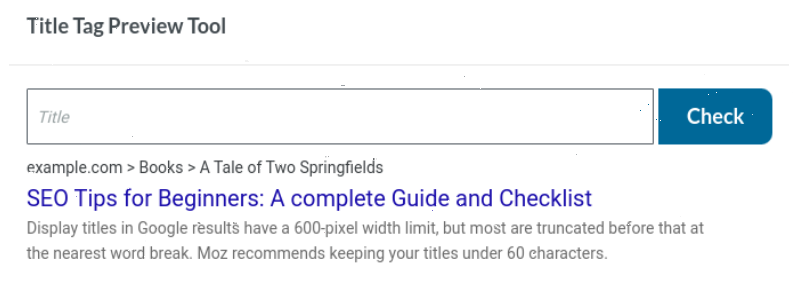
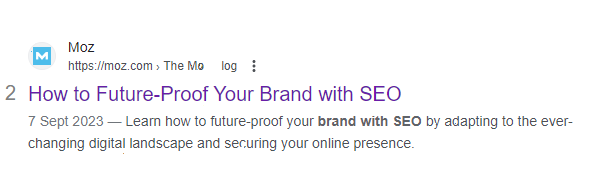


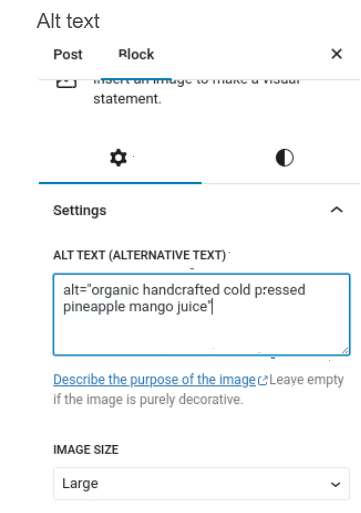



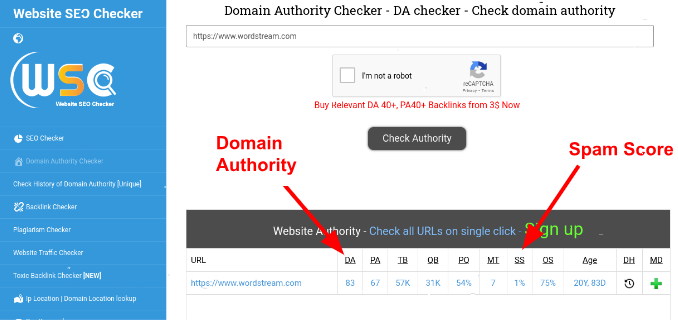

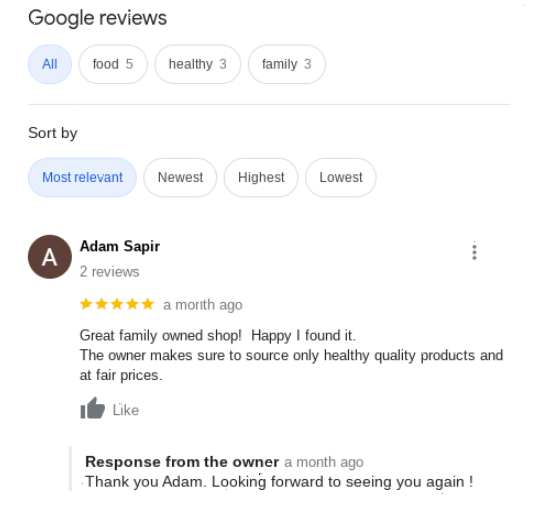

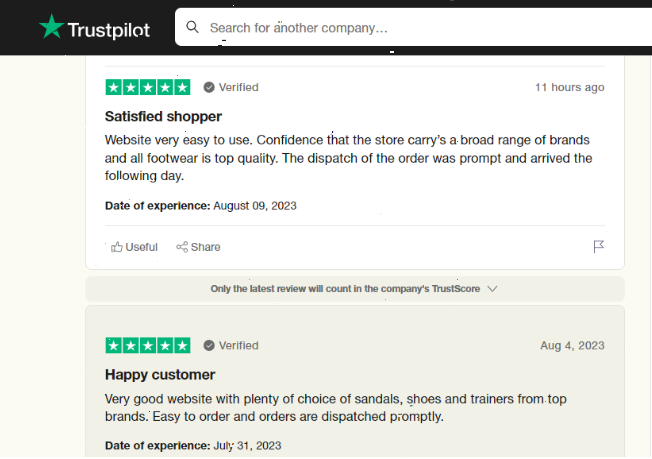



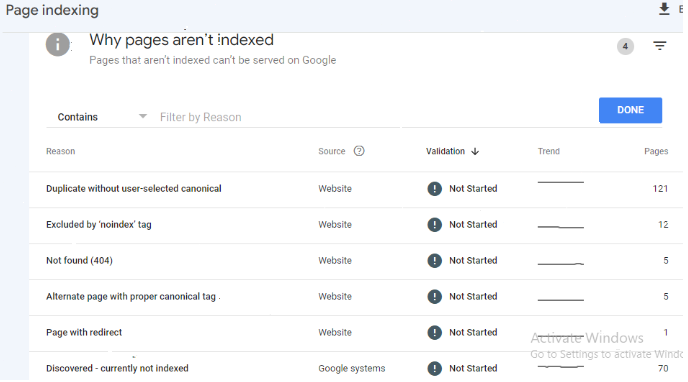

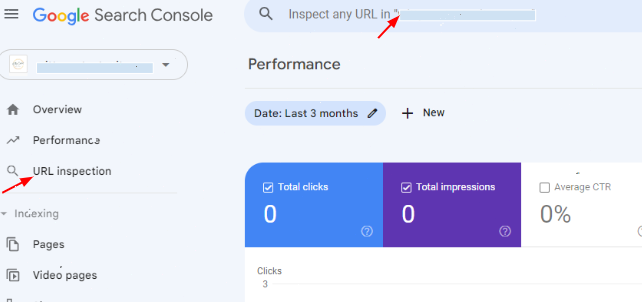

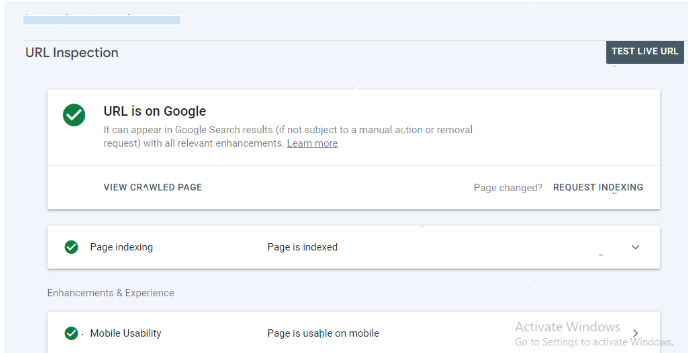

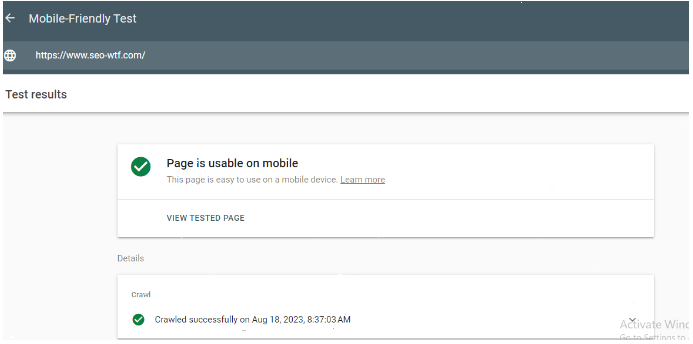

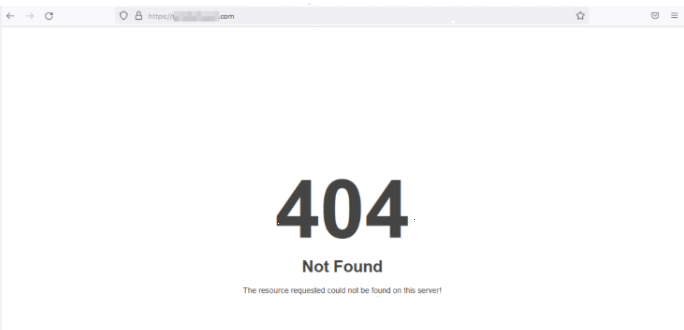

Commentaires